As a big fan of shopaholicsavers, I was asked by the web master for a contribution to show how you can save on antivirus and antispyware software for your personal computer. I have found the combination of two excellent, highly rated and best of all, free software packages to be the best defense from personal computer malware. Those are AVG Free Antivirus 2012 and Lavasoft’s Ad-Aware Free. The links above are safe and will take you directly to the download sites for both products. I trust these products as they not only have protected my PC’s but the PC’s of my three children as well.
I recommend you download both of these packages to your desktop or you’re My Documents folder. Before running the installation, uninstall your other antivirus and antispyware software which may not get along with the new software. When running the install of this software uncheck any extras they may offer such as AVG’s 30 day internet security trial, security toolbars or even resetting your search engine website to one of their choice rather than your current favorite. Both packages will also perform an immediate update to download the latest virus and spyware dictionaries to keep you up to date.
Both packages run in the background with minimal impact or nag messages while you use your PC in normal day to day stuff. I also schedule the software to perform full scans in the middle of the night, one at 2:00am and the other at 4:00am every night. It is a waste of electricity and your money to leave your PC up and running every night but if you leave it on overnight once or twice a week your PC will automatically perform the security scans and insure you are malware free. The software packages also want to download a new malware dictionary every day which can slow your PC down considerably for a short time but those downloads can be scheduled for a time when you are not very active on your PC as well.
If your software does detect malware let it fix the infected files and delete the malicious software. Sometimes it can only quarantine the malicious software but you can than later delete the malicious software from your quarantine and then immediately run another full scan. If pesky malicious software continues to evade AVG or Ad-Aware, reboot your PC in safe mode and then perform full scans with both packages. Safe mode does not allow third party software to run at startup so you have a pure and clean but minimal Microsoft operating system running. You can then scan your machine and rest assured that the malicious software is not hiding and running in the background replicating itself as quickly as you are detecting it.
To keep your PC malware free you should always do the following:
- Scan your PC with your antivirus software at least weekly
- Allow your antivirus software to update daily
- Make sure your antivirus is actually running and has not been disabled
- Empty your quarantine regularly
- Avoid downloads from untrusted sources, if a software download is actually hiding malware, there is usually a blog or review somewhere that you can check before you download
- Avoid websites that are too good to be true and not trustworthy, malicious software can be installed on your machine with a simple drive-by or visit to that web site
by The TechaholicSaver
Note- ShopaholicSavers uses both of these programs on their computers and has for years
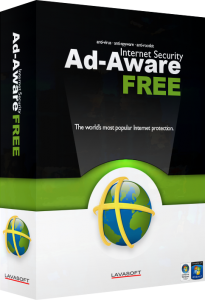
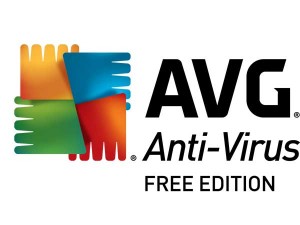



Your answer was just what I nedeed. It’s made my day!